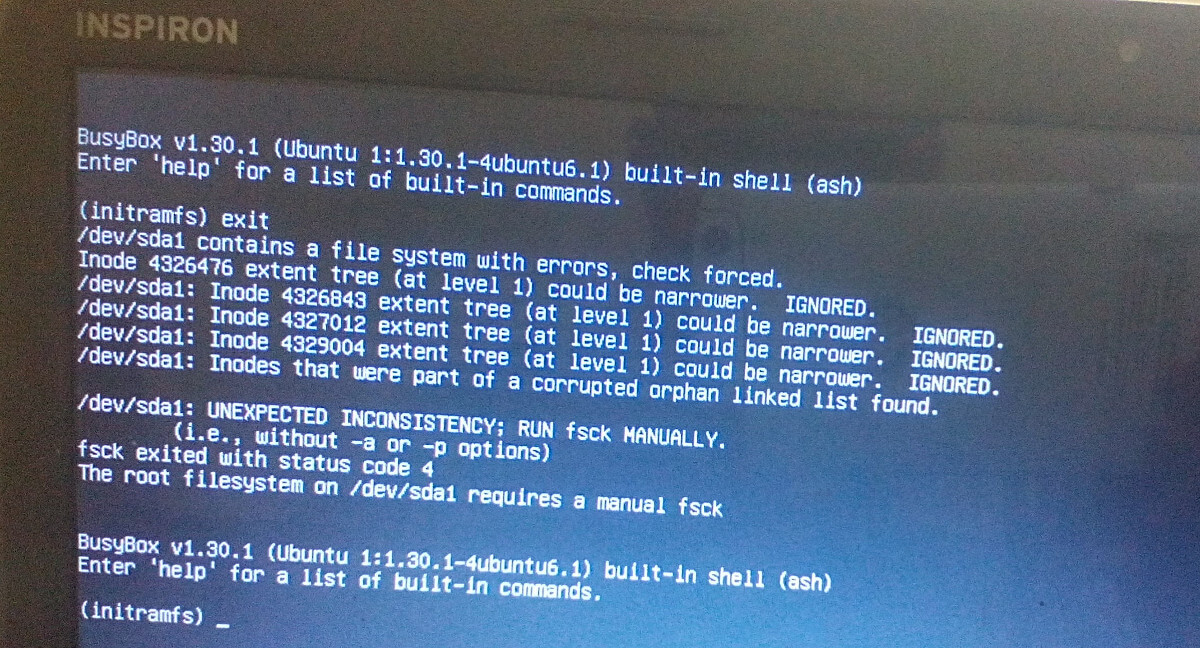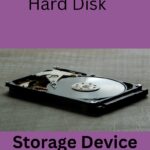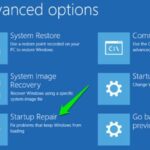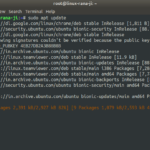Memory got corrupted

Ubuntu 16.0 had been closed by shutdown but next time it did not opened and goes to recovery mode but never able to recovered.
Solved:This error occurs when your memory got corrupted, especially the drive containing the operating system, and does not let it boot. To fix it, simply use the “file system consistency check” or “fsck” utility. This write-up thoroughly explains the process to eliminate the “initramfs” error to boot Ubuntu normally.
While using your computer, you may encounter various issues not properly booting the operating system is one of them. There are various solutions to solve booting problems, some can get easily be repaired, and for some, you need to re- install the entire operating system.

Ubuntu may also greet you will similar problems, and “initramfs” is one of them. It is a booting problem of Ubuntu and occurs because of bad blocks or bad sectors in the memory which do not allow operating system boot.
Your system contains many important files, so an error like this can definitely be a bit panicky. No need to worry; this write-up focuses on how to solve the “initramfs” issue and boot Ubuntu normally. So let’s begin:
How to fix the “initramfs” error in Ubuntu
If your screen displays an “initramfs” error, you are already in recovery mode, which means that you can type commands and perform different operations. The error would be like this:
You can type “exit” to get the detail of the error. Note that you may not get the error detail every time you type “exit.” As discussed above, that “initramfs” error occurs when your startup disk gets corrupted. You may have multiple disks attached to check them, use:
(initramfs) df -h
Or
(initramfs) blkid
The partitions can be viewed by the name of /dev/sda, /dev/sdb, or any other. Now to fix the “initramfs” error, we use the “fsck” utility, also known as “file system consistency check,” which checks the filesystem issues and fixes them. Follow the below-mentioned syntax:
(initramfs) fsck [partitian name (/dev/sdXX)]
For instance, if my partition is by the name of “/dev/sdb,” then the command would be:
(initramfs) fsck /dev/sdb
Press “Enter,” the command will automatically eliminate the bad sectors from memory. Press “y” upon getting prompt. To prevent prompts, simply use the “-y” option with the command:
(initramfs) fsck /dev/sdb -y
If you have multiple partitions, you can check them using the above command; the command will not print anything if the partition is bad-sector-free. Now the system will take some time to analyze and repair the corrupted portion of the memory. Once it is done, type:
(initramfs) reboot
If a reboot does not work, type “exit.” Here we go; the error has been eliminated, and Ubuntu will be booted normally.
Conclusion

The “initramfs” error can affright you, but luckily this error has a very easy and straightforward solution. This error occurs when your memory got corrupted, especially the drive containing the operating system, and does not let it boot. To fix it, simply use the “file system consistency check” or “fsck” utility. This write-up thoroughly explains the process to eliminate the “initramfs” error to boot Ubuntu normally.
Ubuntu doesnot start after booting and it had stucked on ubuntu logo.
- Solved :- power off two or three times or press shift key
- then open advance ubuntu window open.
- Select the ubuntu recovery first option.
- Select the one by one option .
- When open terminal then command type
- e chmod -r 755
- it has worked .
How would you troubleshoot and issue with a Linux application?
Follow these five simple yet practical steps to troubleshoot a Linux server and reduce the downtime to an absolute minimal.
- Check the Hardware. Let’s get down to the absolute basics: check the hardware. …
- Decipher the Exact Problem. …
- Using the Top Function. …
- Tracking the Disk Space. …
- Check the Logs for Problems.
How to check errors in Linux?
The fsck (File System Consistency Check) Linux utility checks filesystems for errors or outstanding issues. The tool is used to fix potential errors and generate reports. This utility comes by default with Linux distributions. No specific steps or an installation procedure is required to use fsck.
How to find disk failure in Linux?
I/O errors in /var/log/messages indicate that something is wrong with the hard disk and it may be failing. You can check the hard drive for errors using the smartctl command, which is control and monitor utility for SMART disks under Linux / UNIX like operating systems.
How do I repair a disk in Linux?
Repair Corrupted File System
- If you don’t know the device name, use fdisk , df , or any other tool to find it.
- Unmount the device: sudo umount /dev/sdc1.
- Run fsck to repair the file system: sudo fsck -p /dev/sdc1. …
- Once the file system is repaired, mount the partition: sudo mount /dev/sdc1.
How to check SSD errors in Linux?
To view the results of the test, issue the command sudo smartctl -a /dev/sdX (Where sdX is the name of the drive tested). The command will print out the results of the test, as well as all of the information you need to verify the health of your SSD (Figure C).
How do I clean up Linux?
In this section, we’ll go over the different steps to clean up our Linux system.
- 1. Check for Largest Directories and Files With du. …
- 2. Find out the Disk Usage With ncdu. …
- 3. Remove Cached Files. …
- 4. Remove Old Logs. …
- 5. Remove Temporary Files. …
- 6. Remove Unused Dependencies.
How do I recover a corrupted Linux OS?
Best Linux Data Recovery Tools to Recover Deleted/Corrupted Files
- TestDisk – Partition and Disk Recovery Tool. …
- Mondo Rescue – Network Drive Recovery Utility. …
- ddrescue – GNU Data Recovery Utility. …
- Redo Backup and Recovery – Easiest GUI Recovery Utility. …
- PhotoRec – Photo Recovery Utility.