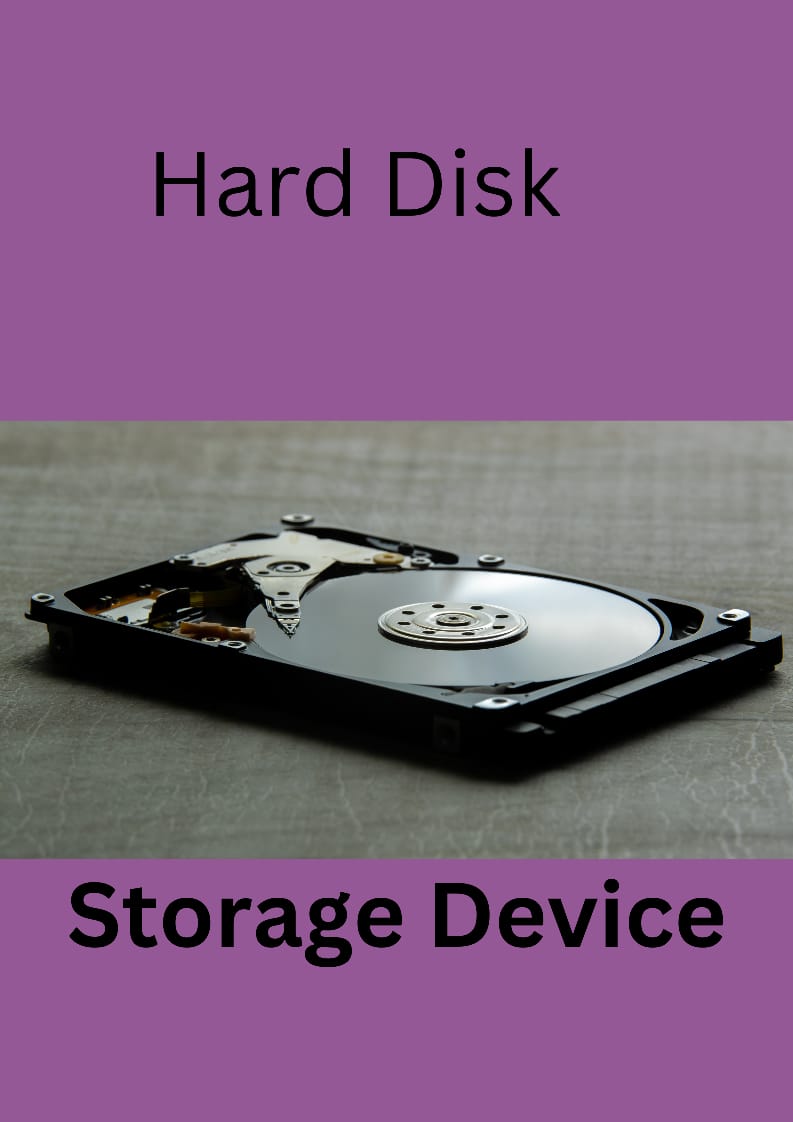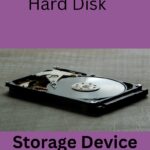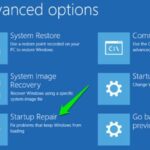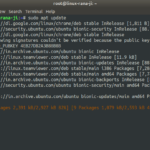Welcome to my blog where I’ll be discussing a topic that most people may find confusing and complex – troubleshooting common errors in different types of storage devices. Have you ever encountered situations where your USB drive, external hard drive, or SSD suddenly stops working? Or have you ever lost important files due to a corrupted storage device? These issues can be frustrating and costly, especially if you don’t know how to solve them. Fear not! In this blog post, I will provide you with a comprehensive guide on how to troubleshoot the most common errors with different types of storage devices. Whether you’re a tech-savvy professional or a casual computer user, this guide will help you to avoid data loss and keep your storage devices in tip-top shape.
Introduction to Common Storage Device Errors
In the world of technology, storage devices have become a key component in maintaining important data. However, errors in storage devices can arise at any time, leading to the loss of valuable information. Understanding the different types of storage device errors is key to recovering data efficiently. There are several common types of errors which include hardware, firmware and software issues, and logical errors due to file system corruption. These issues can cause the system to crash and prevent access to important files. Fixing these errors requires a systematic approach that involves assessing the underlying cause of the problem and taking appropriate measures to resolve it. Recovery tools such as backup software can be used to prevent data loss from occurring. Additionally, running diagnostic tests, updating firmware, and repairing file system structures may help fix hardware and logical errors. Overall, understanding the different types of storage device errors and knowing how to troubleshoot them is essential in preventing data loss and ensuring efficient recovery.

Besides providing valuable insight into the type of error you’re encountering, being able to identify the symptoms can also help you determine whether you need to consider data recovery solutions. In cases where a storage device is no longer powering up or being detected by a computer due to a physical hardware error, it may be necessary to enlist the help of professional data recovery services to retrieve your data. However, in situations where the error is caused by software or firmware issues, you may be able to troubleshoot and fix the problem yourself with the right tools and resources. Ultimately, understanding how errors manifest and the options available for recovery can help to ensure that your precious data stays protected and easily accessible.
Common Errors in Hard Drives
When it comes to fixing errors in storage devices, it’s important to understand the two main categories of issues that may arise. First, physical damage can cause major problems with hardware components such as the head or motor. This type of damage typically requires professional repairs and can be costly. On the other hand, logical errors involve issues with the software or file system itself, such as corruption or missing sectors. These errors can often be addressed through various troubleshooting methods, including running diagnostic software or checking the device’s configuration settings. In cases of corruption, data recovery software may be able to restore lost files. It’s important to address any errors as soon as possible to minimize the risk of further damage or data loss. By taking adequate measures, you can ensure your storage devices remain reliable and free from corrupted files.

When it comes to fixing errors in storage devices, physical damage can be one of the most challenging malfunctions to deal with. Seeking assistance from a professional data recovery service is often the best course of action to retrieve your data. This is because specialists in this field have the equipment and expertise necessary to handle mechanical failures safely and effectively. However, if you are confident in your abilities to repair the damage yourself, you may attempt to do so by replacing or repairing any broken components on the drive. It is essential to approach such a task with caution, as any missteps could result in further damage to your storage device, potentially compromising your data irreversibly. Maintaining a calm and methodical approach to the task will help you to avoid any further complications and increase your chances of success.
Thereafter, it is important to note that malfunction in storage devices can be a frustrating experience for any individual. However, as technology advances, so do the tools available to fix errors on these devices. With logical errors, a simple scan using online repair tools can do the trick. It is important to regularly check for errors and fix them immediately, to ensure the longevity of your storage device. By taking these simple steps, you can be assured that your data is safe and secure, and that your device is performing at its optimal capacity. So, go ahead and make use of these available tools to fix errors in your storage device and experience a seamless functioning device.
Common Errors in Flash Drives
Common Errors in Different Types of Storage Devices; When it comes to fixing errors in storage devices such as flash drives, there are several methods that can be employed. One of the most common issues with flash drives is when they are not reading properly. In this case, the first step is to restart the device and reconnect it to the computer. If this doesn’t solve the issue, there are other troubleshooting techniques that can be used. One such technique involves using the command prompt, or cmd, which is a powerful tool for repairing storage devices. By accessing cmd and running certain commands, it is possible to diagnose and fix issues with the flash drive, such as corrupted files or bad sectors. It is important to use caution when working with cmd, as incorrect commands can potentially cause further damage to the device. With a bit of patience and knowledge, however, most errors in storage devices can be easily fixed.
Also, if none of the aforementioned steps work in resolving the issue, it may be time to consider a data recovery solution. There are various software options available that can help recover corrupted or lost files on your storage device. However, it is crucial to note that such applications should only be used as a last resort as they can potentially cause more damage to your data if not used properly. In such cases, seeking professional help from a data recovery expert may be the best course of action. Remember, taking preventative measures such as backing up your data regularly and handling your storage device with care can go a long way in avoiding errors and ensuring the longevity of your valuable data.
Troubleshooting Techniques to Fix Storage Device Errors
When it comes to fixing errors in storage devices, the first step is to troubleshoot the issue. One of the most common troubleshooting techniques is to restart the device. This can help to reset any software or hardware issues that may be causing the error. Another important step is to check the device’s connections and cables. Loose or faulty connections can cause errors, so ensuring that everything is securely plugged in can often resolve the issue. If these basic steps don’t solve the problem, it may be necessary to run a diagnostic scan on the device. This can help to identify any underlying issues that are causing errors, and can provide guidance on how to fix them. Recovery is also an important consideration when troubleshooting storage device errors. In some cases, data may be lost or damaged as a result of an error. In these situations, it may be necessary to use specialized recovery tools or services to retrieve lost data. By following these troubleshooting techniques and prioritizing recovery efforts, it’s possible to resolve storage device errors and ensure that important data is protected.
Also, in some cases, data recovery may be necessary if the storage device has been damaged or corrupted beyond repair. In such situations, professional recovery services should be considered to ensure that important data is not lost forever. It is important to follow proper procedures when attempting to fix errors in storage devices, as mishandling or improper techniques can exacerbate the problem or cause further damage. With patience and persistence, however, most errors can be resolved and data can be recovered. Remember to always backup important data regularly to prevent loss in case of hardware failure or other issues.
Conclusion
In conclusion, storage device errors can be a daunting challenge for anyone who relies on these devices to store important data. With the troubleshooting guide provided in this blog post, you now have the tools necessary to quickly diagnose and solve the most common issues affecting USB drives, external hard drives, and SSDs. It’s important to remember that regular maintenance and proactive measures can help prevent these errors from happening in the first place. By following the tips and techniques outlined here, you can rest easy knowing that your storage devices are functioning at peak performance and your data is secure.